Of course, there may come the point when you may wish to permanently disengage from your social media accounts. People are deleting their social media accounts more frequently than ever before to live a life that is less centered on online culture. Whether you want to live a better life or just use your phone less, removing your social media accounts may help secure future employment opportunities.
Although permanently deleting your Instagram account may seem like a big move, it's simple to do if you're ready to get rid of your profile and reclaim some of your free time. Let's examine how to permanently erase your Instagram account.
Can you Download your Instagram data?
It is a good idea to back up your Instagram data before acting out of anger or attempting to cancel your Instagram account altogether. Even though you could have valuable friends, interactions, and images, you can't bring them back afterward. Instagram will completely destroy your account should you close it, including all of your photographs, likes, comments, and friends. the steps below to store your account information:
1. Tap the "profile symbol" in the bottom right corner of "Instagram" after it opens.
2. In the upper right corner, tap the "hamburger icon" (Menu) and then hit "Settings" in the center.
3. After choosing "Security," press "Download Data."
4. Click "Request Download" and enter your "email address."
Instagram will send a complete copy of your profile to the email address you supplied through email within 48 hours. Your images, comments, profile details, and everything else you might need access to in the future are all included in the email. Even if you believe you won't ever need this information again, taking this step will ensure that your information is safe if you ever need to see it. If you don't do this, your data will be entirely lost, and no matter how hard you try, you will never be able to recover it.
How To Delete Instagram Account Permanently
You may delete your Instagram account once you've stored your Instagram data. Users can choose between two choices. The first alternative involves completely deleting your Instagram account and all its related content. The second is a short-term solution.
Only a browser can permanently delete your Instagram account, although you can do so on desktop and mobile browsers. Instagram temporarily hides your account for 30 days before it disappears forever. Therefore, if you later change your mind, you may reinstate it. Here's how to deactivate your Instagram account for good:
1. Make sure you're logged in before visiting your browser's special "Delete Your Instagram Account" page"Delete Your Instagram Account" page on your browser.
Choose a deletion reason from the drop-down menu.
The "Delete" button must be clicked or touched to indicate your choice.
Temporarily Delete/Disable Your Instagram Account
Instead of deleting your Instagram account, disable it if you merely want to take a vacation from it or don't want to make a snap choice. You log out and conceal your profile when you disable it. For the sake of your fans, you might as well have erased the account. But with this approach, you can always log back in and restore your profile if it has been temporarily deactivated. To deactivate your account, take these actions:
1. On any device, use your browser to access "Instagram.com" (you cannot do this from the app).
2. If asked to log in, do so.
3. The "profile icon" may be accessed by clicking or tapping in the top right corner.
4. Select "Edit Profile" after clicking or tapping "Profile."
5. Next to the "Submit" button, scroll down and tap "Temporarily deactivate my account."
6. People ask you why you're acting in this way. From the drop-down menu, choose a choice.
8. Retype the password for your account.
9. To temporarily disable an account, click or press it.
is there any way to get my account back after deletion on Instagram
Therefore, after completely deleting your account, there is no way to get it back. However, a workaround technique is used by many users, as shown below.
In conclusion, as we have done above, you must notify Instagram that your account has been hacked. This is the procedure.
First, enter your username or email address and choose the "Get assistance signing in" button on Instagram.
Choose 'Trouble logging in' from this menu.
Choose "My account was hacked" to continue after following the instructions and choosing the sort of account you'd want to recover.
Select "hear more about your experience" after that.
After submitting the forms, Instagram will contact you through email shortly. For this to function, you will ultimately need to supply verification information, including photographs you've posted to that account, your username, email address, and verification code.
Instagram Account Delete/Disable FAQs
Since it might take up to 90 days for Instagram to entirely delete your account, it may still hold some of your account's data on its servers. Instagram may preserve information about your account for longer than 90 days, according to its Data Policy. The data the business may keep is required by law or relates to a breach of its terms of service.
Can I get rid of my kid's account?
Unfortunately, unless you have the users' login credentials, you cannot remove your child's Instagram account. According to Instagram's account deletion policy, only the account owner may deactivate a profile following the abovementioned steps.
How soon will your Instagram account be deleted?
If you fulfill the procedures for deletion stated above, your Instagram account will be erased 30 days after the request and will no longer be available to anybody. However, the deletion of all backup data might take up to 90 days.
The time it takes for Instagram to remove inactive accounts or accounts flagged as spam or bots is a less-known question.
Can I get rid of my kid's account?
Unfortunately, unless you have the users' login credentials, you cannot remove your child's Instagram account. According to Instagram's account deletion policy, only the account owner may deactivate a profile following the abovementioned steps.
How soon will your Instagram account be deleted?
If you fulfill the procedures for deletion stated above, your Instagram account will be erased 30 days after the request and will no longer be available to anybody. However, the deletion of all backup data might take up to 90 days.
The time it takes for Instagram to remove inactive accounts or accounts flagged as spam or bots is a less-known question.
Periodically, Instagram deletes absolutely inactive accounts and those their system has identified as bots. Except for Instagram, nobody is fully aware of how frequently this occurs or the criteria for deletion.
A Conclusion
Resetting and permanently deleting your Instagram account will allow you to take some time off from the never-ending grind of online culture. Otherwise, erase away to safeguard your identity, individuality, and sanity. Of course, temporarily canceling your account is a smart alternative if you need to take a break. Do you have any knowledge or queries relating to Instagram account deletion? Please share with us in the space provided below for comments.


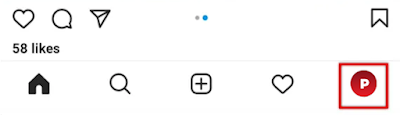




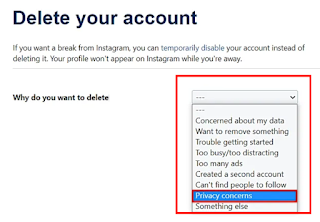

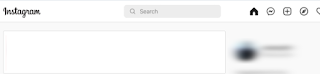



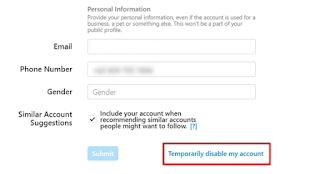





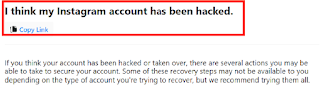
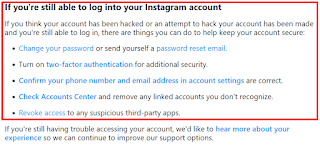
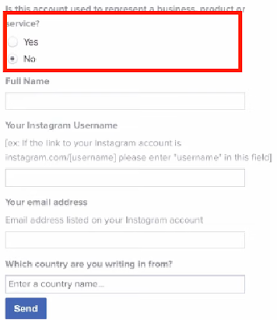




0 Comments