There are two ways to delete a Facebook account if you're worried about your online privacy or simply wish to disconnect from social media: You have the option of either temporarily deactivating or permanently deleting your account.
The main distinction between deactivating and deleting a Facebook account is that while you can always reactivate a deactivated account, you cannot recover data from a deleted account, including images, posts, comments, etc.
Steps to deactivate your Facebook account is:
Click on your account in the upper right corner of Facebook.
Click Settings and Privacy after choosing Settings.
In the left column, click Your Facebook Information. If you have access to a page on Facebook and are utilizing the new Pages experience: Click Privacy, then click Your Facebook Information.
Click Deactivation and Deletion to deactivate.
You may deactivate your account by choosing the option and then clicking Continue to Account Deactivation.
To delete your account, enter your password and click the Deactivation Account option.
How to delete your Facebook account:
Click on your account in the upper right corner of Facebook.
Click Settings and Privacy. After choosing Settings.
In the left column, click Your Facebook Information. If you have access to a page on Facebook and are utilizing the new Pages experience: Click Privacy, then click Your Facebook Information.
Click Deactivation and Deletion in step 4 after that.
Selecting Delete Account and then clicking the Continue button may proceed to the Account Deletion step.
Enter your password and click the Delete Account option to delete your account.
You cannot revive your account after it has been deleted. Everything you've added, including your profile, posts, videos, and images, will be permanently removed. Anything you add won't be able to be retrieved.


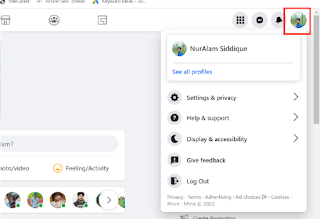



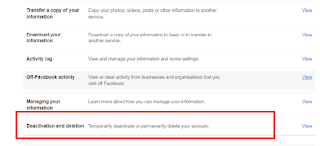



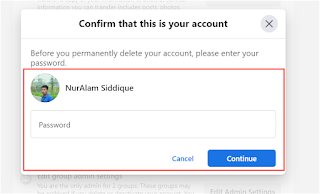




0 Comments